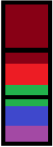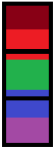*scroll down for release notes*
This is WavelengthPro, software for full-spectrum and multi-spectral photo editing. The first video shows a demo of the original version including the Kodak Ektachrome IR film Emulator, Channel Mixer and pseudo colour-mapping. It’s an example of some ways to merge infrared, visible & ultraviolet images together:
This video (and this blog post) shows multiple ways someone might edit ultraviolet images, including Luminance Mapping:
Then finally here is a start to finish edit of an ultraviolet image to apply the ‘Gold UV’ effect:
…
Release Notes
Fixes of V1.2 Issues:
- Removed pop-up welcome message
- Added default settings
New Features Added:
- Colour-Space Mixer
- Colour Purity Tool
- Cloud-Balancer
- General editing of images (hue shift/brightness/contrast/invert/etc)
- General loading of images (non-spectral)
- ‘Drop to Pool’ functionality for all tools
- Drag and Drop functionality for loading images
- Custom greyscale in Multi-Channel Mixer
- Advanced settings to edit config file directly
- About WLP menu
- Examples menu with links
- Scale Pool
Upgrades:
- Three image pools (Spectral, Created & General)
- Settings now in wlpConfig.ini instead of text file
- More basic settings options
- More greyscale options in Multi-Channel Mixer
- 3DLUT for Lab & LCHab colour-spaces